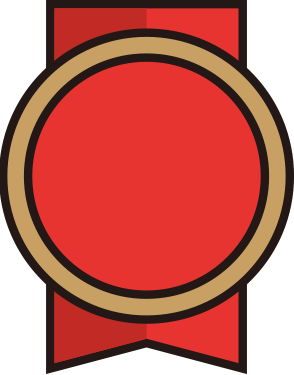Inner Circle Update for August 12 2017!
Hey guys!
I’ve got some neat stuff to show off this time around, as well as a lot to share from what I’ve learned this past week. Here we go!
Onyx PBR Conversion
I learned a lot during the creation of the fem-cop character. Probably the most important thing however was that I shouldn’t try to adapt to a new rendering style in a vacuum, which unfortunately is what I did, and is why I had a lot of difficulty calibrating the brightness/saturation of the textures/materials/etc. Ubercharge suggested I try to rework it by calibrating it to a reference scene. Instead of using the cop, I decided to use Onyx, a more familiar character and one that I had a baseline reference for in the old style.
What I ended up doing was converting Onyx to the new physically based rendering style using one of the reference artwork pieces for the Void we’ve picked up along the way. The above image is the result, and I have to say I’m really pleased with the PBR materials, new skin (yeah, it was redone again), brightness values, and lighting this time around (just to reiterate, that background isn’t ours :D). You can check out the high res version here! The background I chose most resembles the mood and lighting levels that we are going for in the Void and most likely with the updated style after the artwork overhaul.
I’ve uploaded a gallery containing close-ups, comparison images to the old materials, and commentary regarding the improvements over the old materials as well as what I learned during the process.
This process was pretty time consuming (largely due to inexperience and some trial and error as opposed to the amount of work), but hopefully the amount I learned and progress I made with the style is obvious in the quality of the result. That being said, I’ve decided I’m going to try to stick to 3Delight (the old rendering engine) where possible for the rest of the v0.06 process so I can stay focused on getting the demo out the door as opposed to developing the new style.
Map Sprite Lighting / Blending
This has been a topic of discussion amongst the team quite a bit recently. Ubercharge and I have been of the opinion that map sprites need to fit into the environments better, especially with the upcoming improvements to maps using Ubercharge’s new rendering engine (which will be used in v0.06). Ubercharge has proposed a relatively simple system that works like an advanced version of our current shading system (the one that causes a character to darken when they walk into a shadow).
The system works by using two versions of a sprite: one showing strong lighting and the other showing a baseline ambient lighting. It samples colors from specific points around the character to blend into these two versions, before finally blending the two sprites together. The result is a sprite that blends into the map much better than our current system. Here’s an example image showing some manual tests (forgive the floating/clipping/generally strangely placed characters). It also emulates strong lighting, as well as colored lighting.
Unfortunately, the version shown above requires blending algorithms not available to RPG Maker (we’ll be able to utilize them in the new engine however), so we’ll likely be using a similar but in-my-opinion not quite as good-looking method for v0.06.
Ubercharge’s v0.06 Environment Progress
TK spent this past week researching and testing character rigging and posing/animation techniques/products for Maya in an attempt to get a feel for the possibilities for when we switch over from Daz. In the meantime, Ubercharge has been plowing ahead with v0.06 environment and map artwork.
He spent the first part of the week converting and improving our large city asset library for Redshift, and after doing so was able to test out some advanced techniques for procedural damage/vegetation. This technique quickly allows for our licensed assets that appear too clean to fit into the dark and grimy style we need for our city. In addition to testing out a new technique for modeling wires using splines in 3DS Max, he has since been building out structures we need for the slums, and has also made more progress on the wall the player must descend to sneak into the city.
That’s about it for now! Let me know what you think!







.gif)
.gif)
.gif)

.gif)
.gif)
.gif)
_1064.gif)


.gif)
.gif)



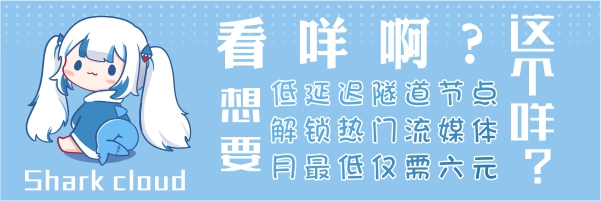

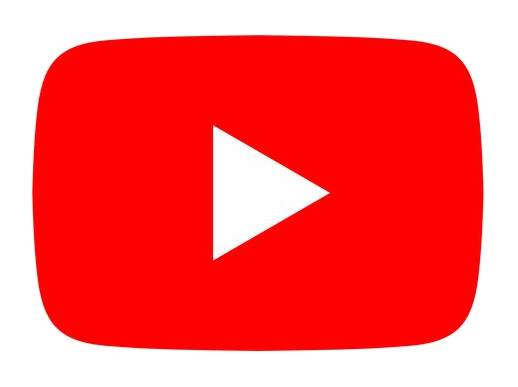






.png)