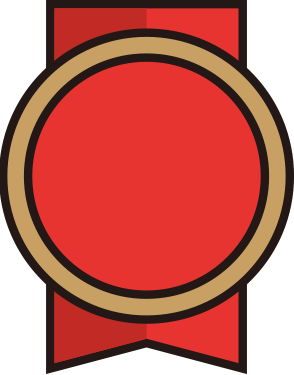Hole House v0.1.93 Update
DOWNLOAD LINKS - If You Get Any Download/Install Error's Please Download Using Your Browser Not The MEGA/GDRIVE App
MEGA
WINDOWS - MAC - LINUX - ANDROID - CHROME OS - ANDROID 32Bit
GDRIVE
WINDOWS - MAC - LINUX - ANDROID - CHROME OS - ANDROID 32Bit
PLEASE DOWNLOAD IN THE BROWSER, DON'T USE THE MEGA, GDRIVE OR PATREON APP.
IF THE FILE WON'T DOWNLOAD AND YOU ARE USING THE MEGA OR GDRIVE APP PLEASE TRY DOWNLOADING IT IN THE BROWSER INSTEAD :D
Help With Installing, Updating And Transferring Save's
If you have any problems with saves or any bugs or any problems with the links please let me know :)
Main Post
Hey everyone, I hope you’re all doing well and are looking forward for the new scene as well as the new speed slider feature which are two quite big things that have been added this update. There quite a few things I will need you to test in this one as there’s lots of new code I’ve had to make but if it all works well it should be easier now to add these kind of features to other scenes.
New Scene - On Top B*ob Play
I didn’t really know what to call this scene as I wanted to get the fact you can play with their b*obs in the name to try and distinguish it from some of the other similar scenes and also because this is quite a big part of it. Anyway starting with the characters I have added I have managed to get the first 20 done.
Characters
One thing I did change for this scene was for characters like Luka and Gwen S who’s v*g sometimes looks a bit of a weird colour just with how the code for that works. In this scene I have them all on a separate layer so have been able to change the colour for that individually which I think looks a lot better.


Another thing to note is the movement of the head, now as I have added in the head rotation feature to work with he b*ob play but there is also some head rotation in the animation when you rotate the head a bit much the animation can mess up sometimes so if you notice that please let me know what character its for and I’ll try get it fixed. I also have some other ideas for how I can get this to work better but I’ll have to test them out a bit to see if they work any better.


B*ob Play
Now onto the fun part which is the b*ob play. This took a very very long time to do as not only did I have to animate each arm and b*ob on its own as the body move in a circular motion. As well as that I thought that having it so you could only have the medium b*ob size with the play option wouldn’t really make the scene as good as it could be so I took some extra time to add both the small and big options that will both also work with each side of the body. This has been quite a fun thing to do and has helped me to learn lots of new ways of getting stuff like this to work so im excited to see what other scenes I can add this too.
Another thing I added which I think just adds that extra bit of detail to the scene is the head tilt with sync up with which b*ob you play with. Of course you can still use the slider to change the rotation if you want but if you play with the one on the right it will tilt the head to the left a bit etc. I think this small movement just makes the whole feature come together very nicely.

Finally I did make it so you can play with both at the same time. I know doesn’t really make sense with gravity but having the option there if you wan’t is quite a nice thing. If you use the click on the b*ob location though you will only be able to do one at a time.
Outfits
For this scene I have gone with a few different outfits. Obviously I’ve gone with the two legwear options I try to add at the start of every new scene.

However instead of p*nts which I don’t think would work the best in this scene because of how everything is layered I went with some n*pple items instead.

If you would like to see p*nts in the future though I can add them I think it might just take a bit more time to get them looking good.
Note - The quality for the images is reduced a bit so might be difficult to see some of the n*pple items
B*ob Sizes & Animation
For this I have followed on from what I have been testing out in the previous few scenes and for this one I think the whole animation for them has come out amazing, particularly the small and medium sizes I think the big ones could do with a bit of work but I can always change them.

Anyway I have also added each size option for the b*ob play which works really nicely and I just think everything to do with them has come together perfectly. I won’t add another gif of them here as I think this post is getting a bit full of them already but when you see them in game I think you’ll be really happy

V*g Option
This is just a quick thing to show you between two different options of the v*g. The one I have gone with is the one I think most people will like however there is another one that’s just removing some parts but I don’t think this makes it look any better.

Let me know what you think though and I can do either way.
Guy Hand Options
This scene was a lot more complicated than I thought and took way longer to get everything working and looking good so I didn’t have time to do the hand options. I think this is probably a good thing as I’d like to make sure everything works code wise before adding them as I plan to add them the same way as the b*obs where you can click to interact.
If you would like I can try get them done for the next update but that would mean not being able to work as much on some other cool stuff. What I think would be best is to wait for when the “Scene Things” option wins the feature focus poll again in the future and then add it then with everything else. But let me know what your prefer.
Improvements To Animation
Finally I just wanted to speak a bit about what I’ve been doing animation wise. Over the last few scenes I have really been trying to improve the animation and how things are drawn. Obviously there are still things that need improvements but I will keep rocking to make them better. For the last few scenes the main focus has been on the b*obs and making sure they look good and the animation is good for them. For this one I have been focusing a bit on the actual drawing and making sure the parts all sync up as good as possible. I particularly focused on the body movement which I think has come out very nice. Let me know if there’s anything else you think can be improved and I’ll continue to work on it :)
Speed Slider Options (Range & Section)
This is another very big code feature that took quite a while to set up but I think I have got it all working quite nicely. Starting off quickly I wanted to say the values you set these to in each scene will save but not load. I know that’s quite confusing XD but I want to make sure they are all saving individually without any errors before I try and load them back in, just to make sure if there are any problems it doesn’t cause the feature to not be able to be used. That being said the version of speed slider you’re using (Normal, Range Or Section) should save and load like normal. One last question about the saving, would you like the speed to be always saved and loaded in or would you like it to be with the “Load Scene Variables” toggle so only if that’s on it will save and load your speed.


Now onto the actual scenes with this in. I have started with the most recent scene and am working my way backwards. This just makes it a bit easier and if there are any problems it won’t make it so you can’t complete some quests that require older scenes.

I can’t show you a gif for every scene as that will start to cause the post to lag but here’s all the scenes its in so far with some sliders to show you what that looks like.

If I get time I would like to add it to a couple more as well but if there’s no bugs I will hopefully get it added to all of them over the next couple of updates.

What I can show you is how it works in some of the scenes though. This doesn’t show off as much as I’d like and will be a lot better actually in the game but hopefully this gives you a bit of an idea.

The Range options work in the way that you are able to set a min and max value and then every 3 seconds it will randomly select a speed between those two values and slowly move to that new speed. At the moment I have it so when it reaches that speed it waits for 10 seconds before selecting a new random speed as that’s the way most people seem to want it however once I have made sure this all works well I can quite easily I think add an option in the settings menu that will allow you to change how long it waits and also how long it takes for the speed to move to the next random speed.

The section option is one you haven’t seen before, I have shown you some examples but its one of those that you really have to see it in game to fully get the feel for how it works.
I’ll try and explain it the best I can though. Basically you have 3 sliders each changing the speed for a different section of the animation. This lets you get a kind of different feel that you might like more for each animation.
The setting option s I have in mind for this are to lock the gap between each section. This would mean once you have a section set up that you like you can then change the overall speed while keeping the section feel the same. I don’t know if that makes any sense XD but once you see it in game you’ll understand.
Anyway that’s everything I had to say about this. Let me know if there are any bugs and I’ll get them fixed as soon as possible.
Note - Please let me know if you find any performance problems with this as the code is quite complex for getting all these to run and sync up with the animations. The one that is more likely to have a problem is the section one as this has to update the speed quite a lot.
Characters Added To Scenes
This section is very quick as this update had a new scene I didn’t have much time to add any characters to scenes they weren’t in. I did try to get some done just for people who wanted some other stuff but the only character I could really do was Nico Robin, which I do think is a good one as she’s the newest one so its nice to get her added to scenes everyone else is in.

Next update I’m going to get some other characters added to scenes. I would like to get Charlie added to some more as she’s missing from quite a lot but let me know if there’s any others you’d prefer.
New Character Head - Mercy
This is going to be the first of the variation heads where I am doing different looks for characters instead of like a redesign of their old one to make it look better.

The one I have gone for this time is Mercy as there are some cool things I wanted to try out with her hair that will hopefully improve the overall look of her. If you look above you should be able to see the improvements to the drawing at the bottom part of the hair. I have also done two options above that has changes to the mouth. I’m wondering which one you think looks best and fits her the best. Just let me know and I can do that.

Anyway for the scene like always I have managed to add her to every scene.

You will still be able to pick the old design which will be there by default if you like that.

I know Mercy has a lot of other designs so if there are any you’d like to see please let me know.

Also let me know if any other characters that have variations to how they can look and I’ll see if I can get them added in soon.
I have a lot of sketches for some other ones including Chun Li and Carrot so if you want to see them you can check out the latest WIP post.
Backgrounds & Auto C*m Bar
I’ll put these two together as they aren’t major things but I thought it would be good to still talk about them

Firstly with he Auto Cm Bar actions. I have added this to another scene which fits it very well and also has a squ*rting option that can work at the same time as the c*mshot. Let me know how you’re all feeling about this feature and if you like it. If you do I’ll focus a lot more on adding it to scenes but if not I’ll still add it to scenes just not as quickly so let me know. I think a good next scene to add it too would be the Hole 3 or C*wgirl Gr*nding.
Following on with this feature I want to add some more options like
Speed changes how quick the bar fills
Change bar fill speed on its own (Will allow you to make it take a lot longer before the auto c*m happens)
Playing with the characters changes fill speed
And then anything else you would like. This will take a bit more time as I need to fully edit the code for how the bar fills but I’ll try get that done next update when I have a bit more time


Now onto the backgrounds. I haven’t added these yet as I got very busy with the new scene and feature but I wanted to still show you these incase you missed them in the WIP. For the last few updates I have been adding night background variations to scenes however for the next ones I would like to add some of the main backgrounds that aren’t in scenes. I am going to get a few of the rooms done for the next update so you’ll be able to see how they look in game. I do have them read its just actually adding them in and making sure everything is connected properly so there’s no bugs.

On that note I am also going to put together some different options for how the night backgrounds look in actual scenes as there’s some new looks I’ve tried for them so I’ll show you them in the next WIP and we can see which one looks best.
Generic Legwear Outfits
Now for this update as there was a lot of other big things I was focusing on I didn’t really have time to do much with the outfits so instead of spending the time I did have on only a couple of unique outfits I thought it would be nice to add some more generic legwear items to one of the scenes.

The scene that most people wanted were the M*ssioanry V2 & Jack O but I thought because the M*ssionary V2 already has quite a lot of outfits it would be nice to get some more added to the Jack O

I have added I think 6 in total but two of them are torn options which do look very nice im happy with how they’ve turned out.

Let me know which scene you’d like to get some more generic items next and I’ll also get some more unique ones done for the next update.
Still Images & Animation
Last thing to do with new things is the images. I have got the image done and the animation which both looks amazing

It has 4 variations and I think has come out amazing im really happy with it and I think will be a really good one for when its animated so im excited for that. I have don’t it this way round instead as I think that looks better but let me know if you prefer the one in the WIP.

With the animation this has also come out very nicely. I was thinking with this as well I would really like to do some n*de options and also a cr*ampie but this might take a bit longer. I’m going to try and get one of these done soon and then have it in the feature focus poll so maybe that will get more people to vote for this as an option and will give me more time to work on the cr*ampie for it etc.
QOL & Performance Stuff
Now this is the stuff you probably aren’t too interested in but I’m going to talk about it just so you know what’s going on. Over the last like 4 or 5 months I have completely been focusing on new feature and just getting everything looking as good as possible which has been really nice for the game itself but I think I need to spend a bit of time making sure everything is running as good as possible and also try and reduce the file size a bit. This will have really good things for the future, not only with a file size and better performance for you but also with build times for me as if I can reduce that I’ll have more time to work on stuff. However the main and probably more exciting thing is by doing this I will be able to add the multiple girls to Hole 3 as that’s the scene im going to focus on performance and size wise, if I can get it working smoothly then I think I’ll be able to add both Hole 2 and 3 options into the same scene but well have to see, that option will be in the feature focus poll this month.
Anyway please just let me know if you notice and performance changes or things not working a good as they could and I’ll look into it. I want to make sure everything is as good as it can possible be.
Scene Transition Progress
This is just a very quick thing to let you know this feature is coming a long very well. I have some sketches done for a couple of the scenes that i’m really excited to show you in the next WIP. I don’t want to get too ahead of myself as nobody else has seen them yet but I think they are amazing and could be one of the coolest features coming but I’ll leave that up to you to decide when you see them in about a week :))
That’s all I have to say for now, thank you for all you support its really helping and I can’t wait for all the new things im working on that are going to be added over the next couple of months :D
Update Notes
New Features
New Scene On Top B*ob Play
B*ob Play For Both
3 Sizes Each Works With B*ob Play
Head Rotation
Interact By Clicking B*ob Location
Updated Cr*ampie Look (Let me know what you think)
Outfits (Legwear & N*pple Items)
Updated Speed Options (Normal, Range, Section)
Characters (Character Variations Added For Characters That Have Them)
Velma
Samu
Raven
Sam
Zeld
Gwen S
Harley Q
Peach
Jinx
Android 18
Rias G
Luka
Elastigirl
Franke F
Jessica R
Gard
Albedo
Gwen TDI
Rebecca
Tsunade
Updated Speed Slider
Selection Options
Normal
Range (Min & Max)
Section (3 Section Of Speed To Change)
Each Speed Option Saves Along With The Speed Values Per Scene (This won’t load back in yet but once I make sure there no bugs it should be easy to do)
Scenes
Close Up H*ndjob
On Top
Against Wall
Legs Spread On Desk
Shower Against Glass
F*otjob
C*m Bar Auto Actions
F*otjob
Nico Robin Jack O
D*ldo Option
Outfits
B*ob Size
Head Position
Nico Robin Legs Spread On Desk
Depth Change
B*ob Size
Outfits
Squ*rting
Pr*g
Nico Robin Against Wall
Outfits
An*l
B*ob Size
Double
Nico Robin On Top
Outfits
B*ob Size
Arm Position
Updated Cr*ampie
Outfits
Jack O Generic Legwear
Latex
Torn Latex
Maid
Torn Maid
P*nts Around Leg
Leg Strap
New Head Designs
Mercy Variation (All Scenes)
Still Images
Peach Up
4 Variations
Starfire Animated Image
QOL
Bug Fixes
Scene Quest Completed Fix
Marge Level Fix
Harley Classic D*epthoat V2 Head Fix
Legs Spread On Desk New Legwear Cr*ampie Fix
Harley Classic Jack O Head Fix
Th*ghjob Loop Fix
Basement Scene Texture Layers Fix For Hands
Harley Q Rev C*wgirl (Back) Outfit Fix
Charlie M M*ssionary V2 B*ob Fix
Shiny Button Size Fix
Starfire head D*ggy Close Up Fix
Hole 2 Squ*rt Fix
Moxxi Jack O Head Fix
Hole 3 Loop Fix
Moxxi Th*ghjob Hair Fix
Moxxi Head B*objob Fix
Nico Robin Head Fix Legs Spread On Desk
Against Wall D*ldo Fix
Mercy Image Fix
Shower Against Glass Cr*ampie Fix








































































.gif)

.gif)

.gif)
.gif)
.gif)
_1064.gif)

.gif)
.gif)
.gif)



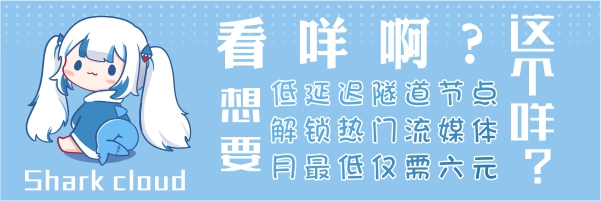

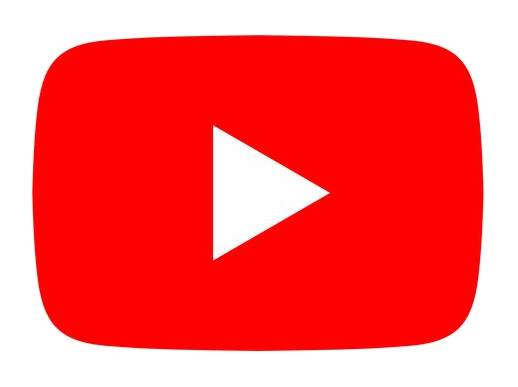






.png)