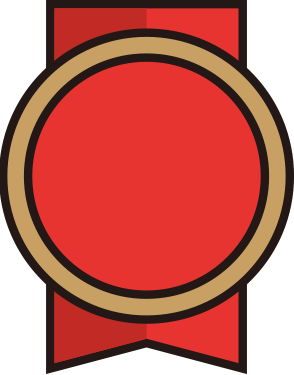Steps For Using Your Own Models
My scenes were build to work best with the models provided. You can use your own models at your own risk. Its best to use models that are the same size and relative shape of the ones I am using.
To use your model you need to do the following if they are not already an Appearance Preset.
1. Open the scene they are in
2. Select the Appearance Preset Tab
3. Create a name for your preset
4. Save your preset
5. Launch my scene
6. Select the model you want to replace then select your existing preset.







.gif)
.gif)
.gif)

.gif)
.gif)
.gif)
_1064.gif)

.gif)
.gif)
.gif)



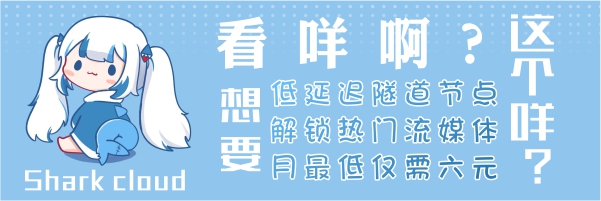

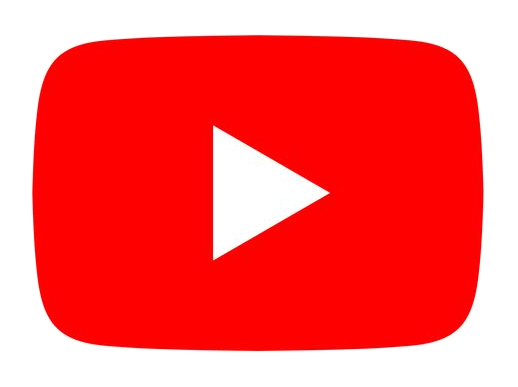






.png)