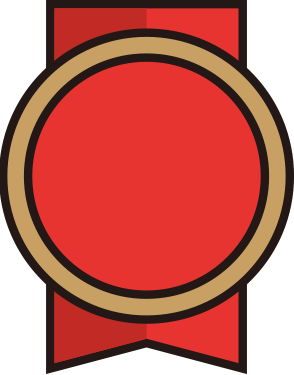How I draw cum (tutorial)
Hi, my dears. ?
I am glad to see good comments on my work, and I noticed that often you like the way I draw cum. And I thought I could do something like a tutorial on this topic.
I will show you all the stages of this process using the example of a recent art with my cat muzzle ?

So how do I do it? The whole process of creating art can be divided into several stages:
1. Rough sketch of future art
2. 3D scene creation and rendering
3. Adding a rough shape of future liquids to the 3D scene and rendering.
4. Drawing characters
5. Drawing liquids (saliva, semen, and maybe something else)
6. Post-processing.
I will briefly run through all the points, I will try to describe in detail points 3 and 5. And so...
1. A rough sketch
A rough sketch of this art was among the sketches that I put up for a vote, in which you could choose which of these sketches would be drawn in detail, with good shading. I conducted voting on both my sites: Patreon (link) and Subscribestar (link).
Sketch #1 won here, and sketch #4 won there, and I decided it would be a great idea to draw both of them, plus another cool pose.

And I combined all 3 art with one location and a story about the university =^_^=
2. 3D scene and rendering
2.1. In the Blender program, I made models of the head, tail, paws and some other details of my character. In the DesignDoll program, I adjusted the proportions and appearance of my figure and added my models of the head and the rest to it in order to set the correct poses.

2.2. In the Blender, I created an environment scene. I modeled the lawn and sidewalk in front of the university building, and found the building itself on the Internet (it seems to be a museum building in the original, but it looks like the main building of the university where I studied :3

2.3. I put my models exported from DesignDoll into my scene in a Blender, slightly tweaked them (added a mouth, textured tongue and penis), set suitable angles, added lighting. As a result, I got these renderers:

3. Now we make cum ? ?
3.1. Using the render, I made a detailed sketch, including the cum lines.

I view cum as a frozen frame of history. Imagine that this wolf starts to cum, as a tight streams one after another flies into this muzzle. By the time of this shot, some of the cum had already got on me and flowed down, some remained on the tongue, and some still stretches from the hot red cock. Mmmm, yummy! ?
3.2. Then I go back to the Blender and make shapes from simple primitives that resemble in shape and location what I drew on the sketch. We will need it in the future.

It's easier to do this than it seems. I use simple primitives like balls and cylinders, and then transform them with sculpting tools:

We don't need precision here. And we need the result for two things.
a). The result gives us an idea of where the liquid flows fall and in what shape they flow approximately.
b). We use this render as a shadow and light for cum.
3.3. As a result, we get a render:

We will need it in the future, but for now let's go back to the main drawing.
4. Drawing characters
You can find a lot of my descriptions of how I drew some of my art (by the tag "How It Was Done"). In general, everything is about the same here. I will describe the main points.
4.1. Peeping at renderings and sketches, I draw a neat lineart and on separate layers I fill everything with flat colors, make cute eyes (link to the lesson about eyes - here), add blush. It turns out like this:

Lineart is similar to the contours of the render, but does not repeat them exactly, I try to make the shape more artistically.
4.2. I transform the original render to the resulting lineart and manually finish all the details: bones, muscles, locks of hair, other details.

4.3. The resulting layer with a detailed volume is cleverly applied several times in different modes on top of a flat color (you can study this in more detail in the PSD file that I attached at the end of this post).
Also in the "Multiply" mode, we add a layer with shadows that should appear in deep places: under the eyelids, in the ears, etc.

As a result, we get this picture with good shadows and light:

4.4. I color my lineart, so it becomes softer and more pleasant (tutorial about coloring a lineart - here).

4.5. At the end I add highlights, and also slightly add texture for the cock and tongue, which I took from the render.

5. And now the most delicious: we draw cum! ✨
5.1. On top of the drawing, I return my sketch and start drawing cum, so far without worrying too much about accuracy.

Please note that often the cum flows down so that its edges are slightly blurred from above, and from below we see clear drop boundaries.
You can draw this with a regular round brush with sharp edges, and then use the finger tool to blur the line from above (I used to do this), but now I like to use a very good brush, which is sharper on top and a little blurry on the bottom.
Here's how it works:

I will give a link to download this Photoshop brush at the end of the post.
5.2. We have a common form of cum. I'm blurring the edges a bit in some places and adding transparency. These transparent bubbles look especially good in some places, in my impression they make the cum less homogeneous.
On the GIF below you can see the sequence: the general shape of the cum, the shape with smeared edges, and the final result - with added transparency.

5.3. And now we need our cum render! We take it and put it right on our painted cum.

And then with the "smudge" tool, I smear this render in some places so that it matches my cum drawing.

5.4. It turned out a little dark, so I lighten the result a little. I do this using the "Curves" filter, but you can do it in any convenient way.
In general, the whole scheme of applying color to our layer with cum looks like this:

5.5. Cum has a volume, which means that a shadow should fall from it!
I duplicate the layer with cum, place it in the palette of layers at the bottom, I move it lower and to the left (because the light here falls from the top right), and delete the part of it that was under our original cum.

Please note that the shadows only in those places where it is close to the surface. In other places I removed the shadow.
5.6. I draw white highlights from above. I do it with a regular round brush with sharp edges. Then, in those places where there is less light, I slightly erase these highlights (and in some places I erase completely)

Congratulations! We got a great mouth-watering cum! ?
6. Post-processing
As for post-processing, in addition to color correction, here I use chromatic aberration, noise and vignette. These effects make the picture more cinematic for my taste. I wrote about this in this tutorial: patreon.com/posts/why-do-i-apply-3-62901818
As a result, we got a great picture with a delicious shiny cum =^_^=

PSD-source of this art in the original resolution with all layers, filters and settings, so you can study all of the above, how it works: disk.yandex.ru/d/b50wHW7r0Sxu1A
Link to the brush I used to draw the cum: disk.yandex.ru/d/-NY90yY0V6HAkQ
I hope this is useful and interesting. See you soon! ?






.gif)
.gif)
.gif)

.gif)
.gif)
.gif)
_1064.gif)


.gif)
.gif)



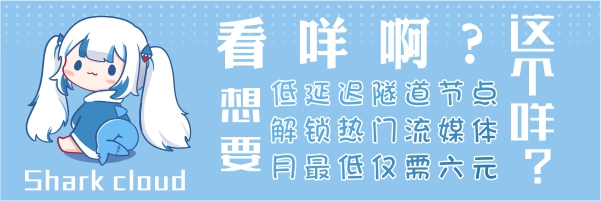

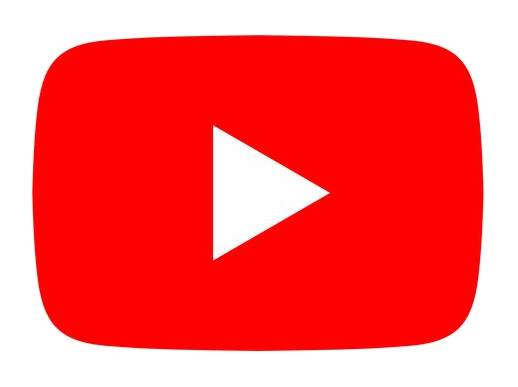






.png)