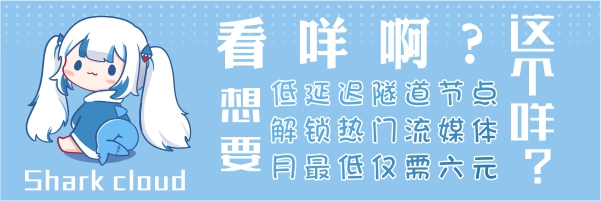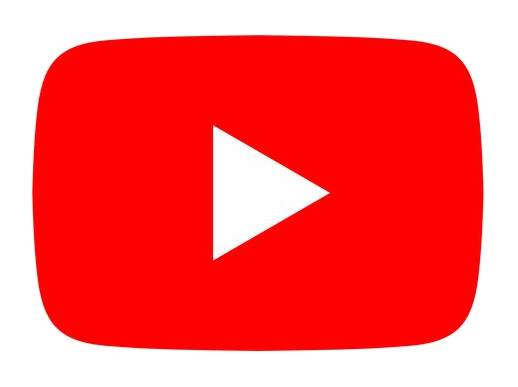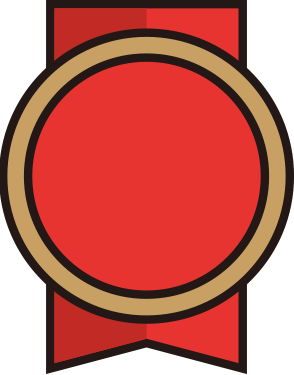Highlight-32 Horror on the Orient Express
Our investigators flee Constantinople, board the Orient Express and attempt to compromise Mehmet Makryat. While the locomotive is speeding along, a new carriage has just been attached to the rear of the train...
This Highlight is a special one, dealing with the Orient Express train.
Additions, modifications and reorganization are covered here.
1/ Adding the Prince Jigsaw's Cathedral car
2/ Replacing the locomotive map.
3/ The other cars are reorganized for easier use.
4/ Improved FoundryVTT walls for wagons.
5/ Preparing the Tile Scroll module for a moving train.
6/ Train Platform additions for each station crossed.
1/ Cathedral Car
This map is the only map added for Chapter 17-Blue Train, Black Night
Size of the Map
01-Cathedral Car - (3360 × 8400px) - [210x210px]
In this chapter, an alliance with Prince Jigsaw is possible. The map is almost identical to the one in the book. I've added an organ, and centered the banquet to give it more prominence.
You can climb the staircases in the towers and imagine all kinds of fantastic settings. In the map, climbing one staircase leads you out the other, like an Esherian incoherence.
There's only one night-time weather in this map, with the carriage constantly surrounded by a kind of magical fog.
2/ Locomotive maps
All the wagons previously built are unchanged, except for the locomotive!
The locomotive is now more realistic and closer to what an Orient Express locomotive might have looked like in 1920.
3/ Car reorganization
You have 3 solutions, choose the one you feel most comfortable with.
1-Train Separate Car: One map per car
2-Train All-in-One: All wagons are on the same map
3-Train Tile Scroll (For FoundryVTT only): Here, one map per wagon, but the wagons are in motion. (How Tile Scroll works is explained below)
4/ The FoundryVTT walls redesigned
I've redone the walls of the wagons on FoundryVTT.
The doors to the outside now open and let the vision through.
The windows now let the view through.
5/Tile Scroll (For FoundryVTT)
Some Keepers want to add animation to the train.
There's a simple, free module called Tile Scroll to do just that. You need to download it and activate it for it to work.
My Pack Foundry includes this, but I'll describe how it works here:

6/ Train Platform
For each station crossed, a train platform (day/night) is dedicated.
There are 3 types:
- For large industrial cities (London, Paris, Milano, Beograd, Sofia)
- For medium-sized cities (Lausanne, Venezia, Trieste)
- Trieste and Sirkeci stations have their own platform design.
(Vinkovci station has no platform map, as it has a dedicated village station map.)
Note that each station has the name of the corresponding city written in the language of the country (e.g. Venice -> Venezia).
In some cities, the name of the station appears (e.g. Paris - Gare de Lyon).
------
------
? FoundryVTT content is available here (for Cthulhu-FoundryVTT subscriptions)
? Highlight content in .jpeg and .webP just below
------
------
Also:
Read my post explaining the highlights here
Read my post introducing Horror on the Orient Express campaign here
Feel free to leave a comment below if you have any comments or questions about the campaign and these maps.
------
Have fun, and thank you for your support!
Damien - Lovemaps
















.gif)
.gif)

.gif)
.gif)
.gif)
_1064.gif)


.gif)
.gif)
.gif)
.gif)